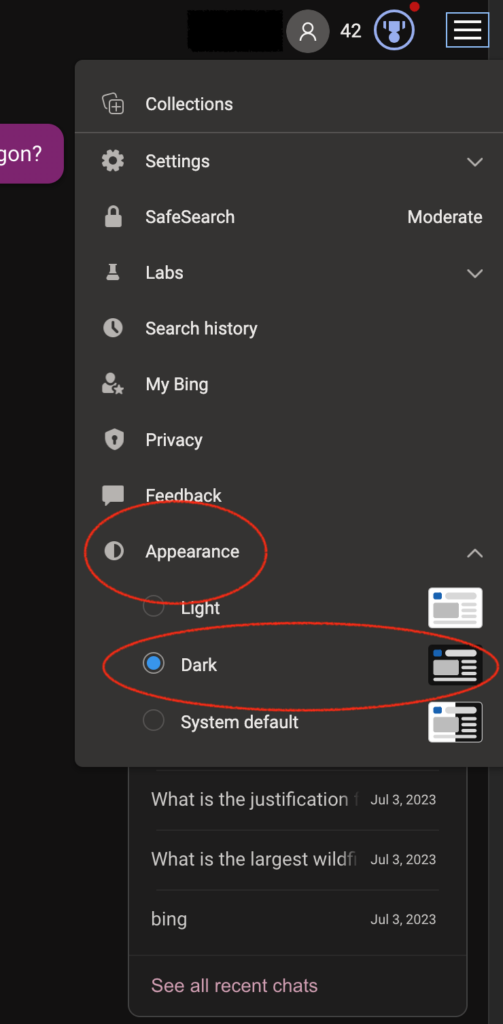Bing Chat (GPT-4) on Microsoft Edge Browser is using over 100% GPU usage on a MacBook Pro 2020 laptop (154% in my case) causing the fans to spin up to a high RPM.
Switching to another tab on Edge, not showing the Bing Chat tab, GPU usage drops down to single digits for Microsoft Edge Helper (GPU) in Activity Monitor.
It turns out, the Edge’s Appearance theme of “Light” was the problem, causing the massive GPU usage on the Bing Chat tab of MS Edge browser. (No other tabs show this problem of high GPU usage.) Once I switched Bing Chat to use “Dark” appearance, the GPU usage returned down to single digits while browsing Bing Chat on Microsoft Edge browser. See the screenshot below to see the settings (and press the hamburger menu icon button on the top right hand corner to see the below menu).