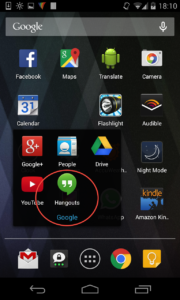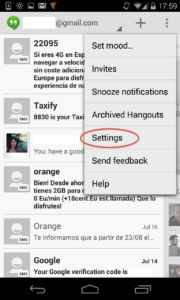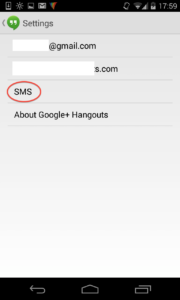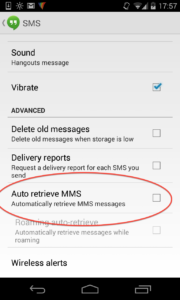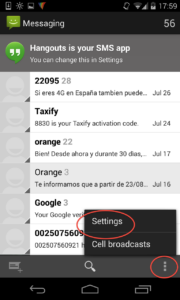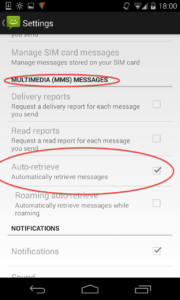Android security fix MMS flaw – Turn Off MMS Message Auto retrieve.
Below is only a workaround for Android’s MMS Security Flaw (aka Stagefright)
Please update your Android phone ASAP. There are several other flaws related to Stagefright that this workaround will not help!
Android Security Fix Steps
Step 1 – Hangouts or Messaging
If you’re using Google Hangouts for SMS/MMS, open Hangouts app. (For Messaging app?)
Step 2 – Settings
Click on Settings
Step 3 – SMS
Click on SMS
Step 4 – Multimedia (MMS) Messages > Auto retrieve MMS = OFF
(Click to) remove the checkbox from Auto retrieve MMS. You’re done.
Stagefright flaw in Android exploits how Android’s MMS (Multimedia Messages) system automatically downloads MMS content (e.g. video) to be read / cached locally, without any user interaction. This automatic reading of the MMS content allows attackers to embed their virus / trojan payload into a video which will automatically be run by Android’s Content Provider / Stagefright system.
This Google Android Vulnerability MMS Flaw was found by Joshua Drake (twitter) of Zimperium.
More info links on Android MMS Flaw & Stagefright
http://blog.zimperium.com/experts-found-a-unicorn-in-the-heart-of-android/
http://www.forbes.com/sites/thomasbrewster/2015/07/27/android-text-attacks/
Android Messaging MMS Security Flaw Fix
If you’re using Android Messaging app, instead of Google Android Hangouts, follow these steps…
Step 1 – Open Messaging app & Messaging Settings
Step 2 – Multimedia (MMS) Messages – Auto-retrieve OFF
Scroll down to Multimedia (MMS) Messages.
Uncheck Auto-retrieve. You’re done.