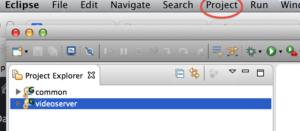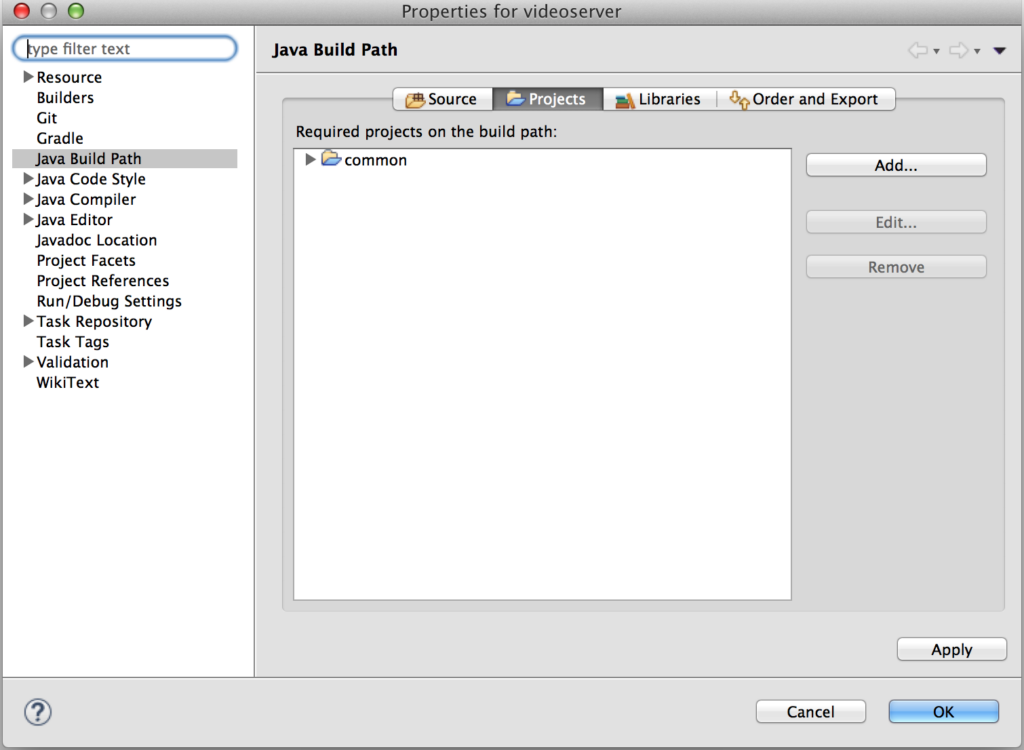How to add a java Gradle Project into an existing Eclipse project
Start by importing your required Java Gradle projects into Eclipse’s Project Explorer.
Highlight your main project in Project Explorer.
This is the project you want to add a Gradle java project to (so you can use import statements on packages found in the other Gradle project).
On the Main toolbar menu go to
Project > Properties > Java Build Path > Projects (tab) > Add (button)
A list of projects in the current Project Explorer will show up in a window.
Select the java project that you wish to use within your main project, that is not already on the Build Path.
Click OK.
Eclipse should refresh / rebuild automatically and check for import statements for references to the newly added project from your main project.