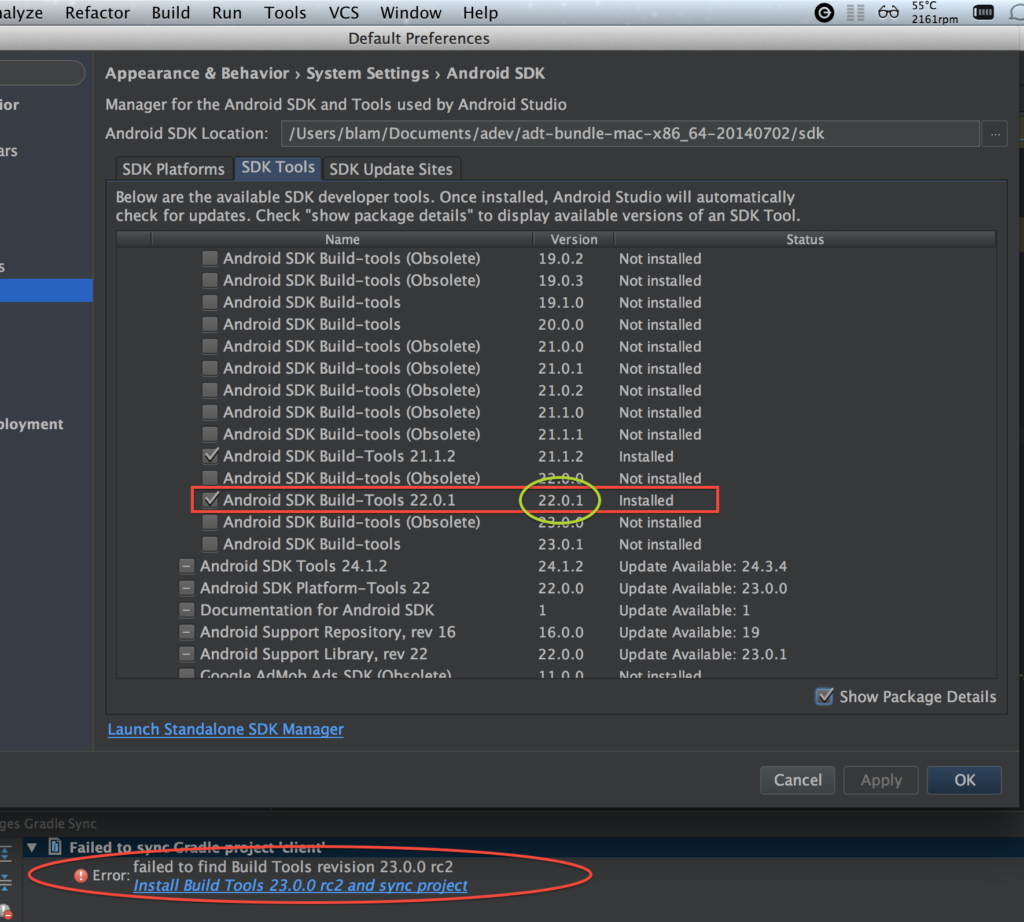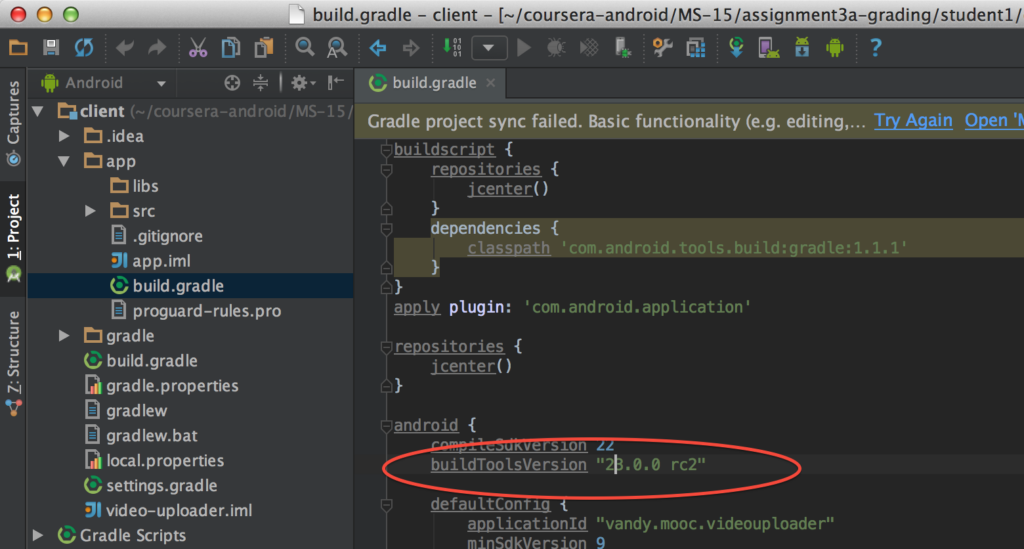Failed to Find Build Tools Revision 2X.X.X
Android Build tools get updated often and whenever an Android project you import that is using a different Build Tools Revision than the one you’re using, you’ll see this error in Android Studio.
To fix “Failed to Find Build Tools Revision” you have 2 options:
- Install the missing Build Tools revision
- Change the Build Tools version in your ../app/build.gradle
Install missing Android Build Tools revision
Install a missing Android Build Tools revision via Tools -> Android -> SDK Manager -> SDK Tools (tab) -> Check Show Package Details (bottom right check box) -> mark the checkbox of the requested Android Build Tools version
Change the Android Build Tools Version in Build.Gradle
- Open app/build.gradle
- Find buildToolsVersion
- Change the version number to one you have installed (see above SDK Tools image on how to find which versions you have installed, which are marked as “Installed” or “Not Installed”)
- Sync Gradle.