In bash terminal, to skip forward or backward whole words you need to send meta + f and meta + b, but Mac’s don’t have alt keys, rather option.
iTerm allows you to change option to meta under profiles (or globally in Keys). Change option key to meta shown below and you’ll be able to use Option + left-arrow and Option + right-arrow to skip jump backward and forward whole words within your bash terminal.
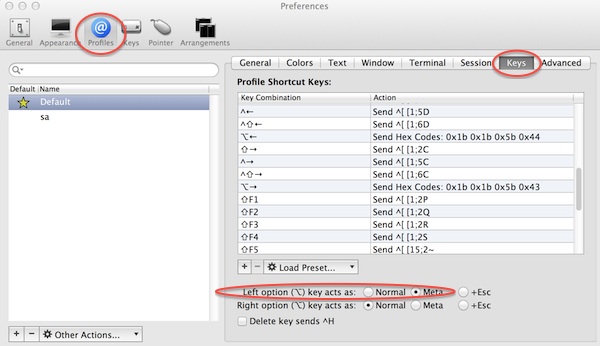
Leave a Reply